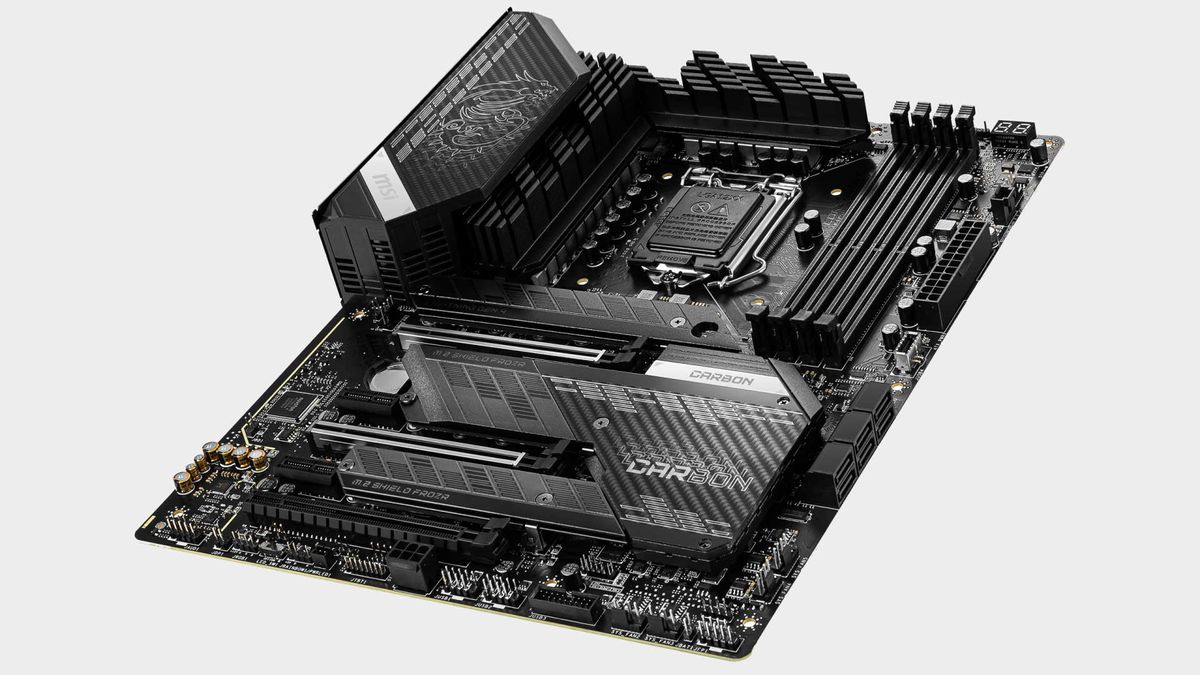Intel’s Rocket Lake CPUs have delivered us a new 500-series motherboard platform, and the MSI Z590 Gaming Carbon Wi-Fi is one of the best examples of a new high-end Intel board.
But it’s fair to say that Intel’s 11th Gen processors are a bit of a mixed bag—the Core i9 11900K and Core i5 11600K almost polar opposites in terms of recommendations—though the same can’t be said of the accompanying Z590 platform. Z590 boards introduce some very desirable features including WiFi 6E, native 20Gbps USB 3.2 and Thunderbolt 4.
We welcome a doubling of the CPU to chipset DMI bandwidth and faster memory support. Oh, and then there’s the not insignificant matter of PCIe 4.0 support, finally! So, if you don’t mind putting up with the power consumption and cooling requirements of the 11th Gen family of CPUs, you’ll be getting a cutting-edge platform without the exorbitant pricing we feared pre-launch.
MSI’s MPG series occupy the mid-range of its product stack, below the flagship MEG boards and above the value-oriented MAG range. The Gaming Carbon is a key product for MSI, and it aims to strike a good balance of a strong feature list and a high end VRM with a price that won’t require the sale of a kidney. At $349 USD it can’t be described as cheap, but compared to the premium tier boards it certainly is.
The Gaming Carbon introduces a retro 80’s style spectrum analyzer aesthetic. It will appeal to many… but to my eyes it looks a bit tacky. Looks are secondary to functionality though, and the incorporation of this design into the heatsink assembly is admittedly very well done. It has a lot of surface area, which is definitely needed to cool the VRM that feeds the power guzzling i9 11900K.
Z590 Gaming Carbon specs
Form factor: ATX
Socket: LGA 1200
CPU support: Intel 10th & 11th Gen processors
Storage: 3x M.2; 6x SATA
USB: 1x USB 3.2 Gen 2×2, up to 4x USB 3.2 Gen 2, up to 4x USB 3.1 Gen 1, up to 8x USB 2.0
Video outputs: 1x HDMI, 1x DP 1.4
Network: Intel Wi-Fi 6E, Intel I225V 2.5G LAN
Audio: Realtek ALC 4080 7.1 Channel HD Audio
Price: $349
The Gaming Carbon packs in a 16-phase VRM with 75a power stages. There are an additional 1+1 for the system agent and IGP too. Dual 8-pin power connectors mean this board will handle any kind of overclock you want to throw at it. Your cooling will give out long before the board itself hits a wall. In fact, just running Adaptive Boost will stress anything less than a chiller or TEC!
Storage functionality is fairly standard, with a single PCIe 4.0 M.2 slot located above the primary 16x slot. It’s got its own heatsink, which stops you from having to remove the entire cooling assembly. There are three M.2 in total and these are joined by the standard six SATA 6Gbps ports.
The rear I/O is very good for this price range. You get a single Type-C USB 3.2 Gen2x2 port (That naming! It’s US-BS..). It’s joined by three USB 3.2 Gen 2 ports, two USB 3.2 Gen 1 ports, and four USB 2.0 ports. The new Realtek ALC 4080 codec powers the standard set of audio ports. Networking duties are handled by Intel’s I225-V 2.5 GbE and AX210 Wi-Fi 6E controllers.
We’re happy to see both DisplayPort and HDMI video outputs. Though most of us will be using a discrete graphics card, having these outputs means the board could be repurposed for other uses in the future. It’s better to have them than not.
MSI’s BIOS design hasn’t changed for a few generations, and honestly, why would it need to? Anyone who has used an MSI board will be right at home. We like the way that it shows you a popup on first boot that asks you to select your cooling type. Selecting a boxed cooler will give you the Intel default power limits, then there’s a tower cooler option in the middle and finally water cooling, which unlocks the power limits. Some boards may just crank up maximum power, giving an unsuspecting user a rude shock and 100°C throttling.
Image 1 of 2
Let’s talk a little about testing methodology before we get to the benchmarks. Usually, we expect motherboards to perform within a percentage point of one another, typically within a margin of error. Z590 can boards buck this trend a little due to how the manufacturers are all but free to do whatever they like with power management. There’s also the fact that BIOS for 500 series chipset boards are clearly not yet 100 percent.
System performance
Image 1 of 6
For the first set of results, we have attempted to set all tested boards to reflect Intel’s default 125w PL1, 250w PL2 and 56 second turbo boost duration (also known as tau). For the second set of results, we enable Adaptive Boost and select the water cooler power option. This allows the boards to perform at their best. Adaptive Boost can be considered a good test of the capabilities of a motherboard as a 5.1GHz all core OC under an AVX512 load is very demanding.
Image 1 of 4
Gaming performance
Image 1 of 5Test rig
CPU: Intel Core i9-11900K
GPU: MSI RTX 3080 Gaming X Trio
RAM: 16GB Teamgroup T-Force DDR4-3600 14-15-15-35
Storage: 2TB Adata S70, 500GB Samsung 980 Pro
Case: Thermaltake Core P8
Cooling: NZXT X73 360mm AIO
Power Supply: Corsair AX1000
Operating system: Windows 10 Pro x64 20H2
When it comes to performance the Gaming Carbon proved to be one of the faster boards. Its SSD sequential read performance wasn’t great but many boards are showing some early release volatility here and there. We’d expect BIOS tweaks and microcode updates in the coming months to iron out a few kinks. That’s the price you’ll pay for jumping onto a new architecture and platform.
An area that proved to be very strong was its multithreading performance, but at the same time it easily used the most power, in fact over 300w under AVX512 load with Adaptive Boost enabled! Though gaming and non-intensive use is far more friendly on your power bill, these peak loads are at the centre of 11th Gen criticisms. Performance at the expense of efficiency. MSI has obviously tuned the board for maximum multi core performance, but you’ll need to make sure you have top quality cooling if you plan to use Adaptive Boost.
Overclocking doesn’t reveal too much about the capabilities of the board as our 11900K CPU is shockingly cooling limited even with a quality 360mm AIO. Any Z590 motherboard with a decent VRM won’t break a sweat under a typical load. Our CPU isn’t a good one as it requires 1.41v to pass heavy 5.1GHz benchmarks. It can hit 5.2GHz at 1.44v but we’re right on the limit of cooling at that point.
The VRM ran at a perfectly acceptable maximum of 73°C despite the CPU pulling up to 315W at 5.2GHz. It’s one of the warmer 500-series boards we’ve tested, but it’s far away from any level of concern.
The MSI Z590 Gaming Carbon is a good solid mid-range offering that strikes a nice balance of quality features, a strong VRM (which is critical for Rocket lake) and affordability. It handles the Core i9 11900K with ease, and that means you know it won’t have any issue with any other Rocket Lake CPU, overclocked or not.
You get a good amount of USB ports (a bizarre rarity these days), and 2.5G LAN and Wi-Fi 6E networking too. There aren’t many excessive frills but then if you really want all those other extraneous things, you’ll have to cough up the cash, perhaps a lot more. The MSI Z590 Gaming Carbon, however, has the things that matter.
The Verdict
91
MSI Z590 Gaming Carbon Wi-Fi
The MSI Z590 Gaming Carbon has an impressive feature list and strong VRM for a board in this price range. Throw in strong performance and it becomes an easy recommendation.