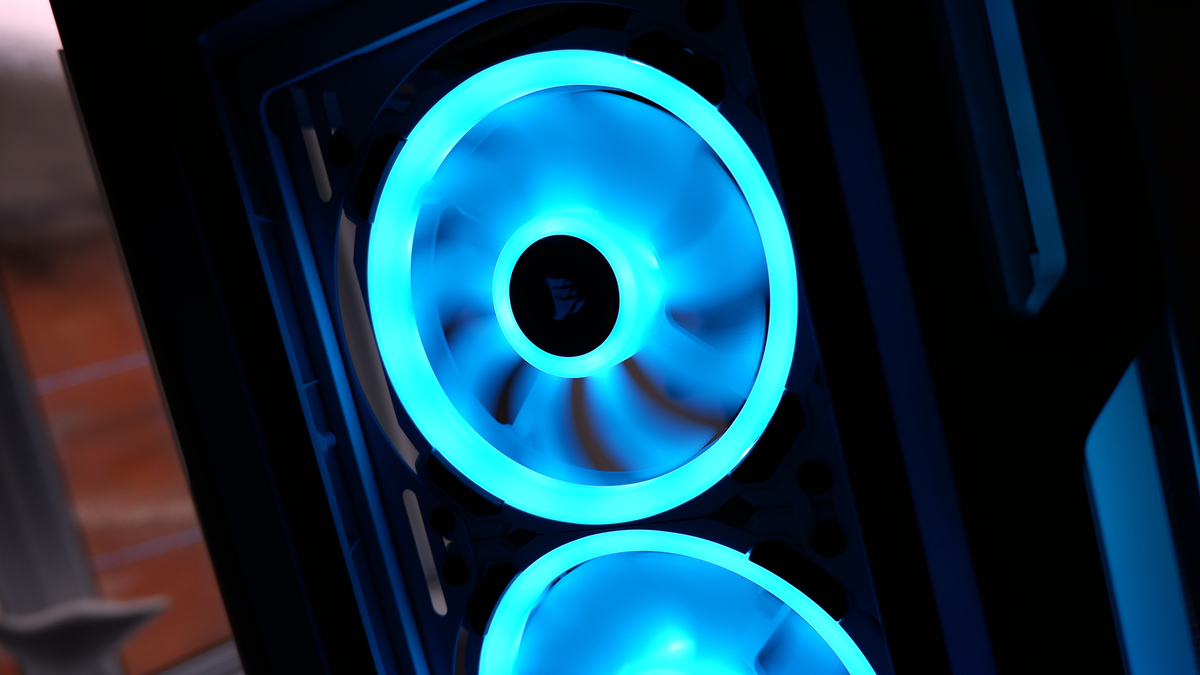Is this the end of all those RGB lighting apps installed on my PC? For years I’ve gathered up app after app for the sole purpose of controlling the RGB lighting on one, maybe two, pieces of hardware each. And honestly, I’m done with it. But Microsoft might have an answer.
Native RGB lighting control inside Windows 11’s settings menu.
This could be the light at the end of the tunnel I’ve been looking for. Early work to bring RGB lighting control has been discovered by Twitter user Albacore in test build 25295 of Windows 11 (via The Verge), and it all looks like a way for users to control RGB lighting under one roof.
If this feature comes to pass, I’d hope this means there’s no longer a need for the many apps from Razer, Corsair, Asus, SteelSeries, Logitech, and more. If you’re like me, you have many lingering on your machine at any one time to control all your devices. I get that these apps offer more than just RGB lighting, but lighting is why I have so many of them installed.
If you’re not like me and somehow stuck to just one brand of peripheral and internal part: well, aren’t you organised.
New settings for device lighting make an appearance in build 25295. Is this the beginning of the end for low quality RGB gamer gear apps? 🎮 The spec for this is from 2018 and references to the feature have been around for years. Not cancelled after all 🥳https://t.co/oG4JbKsoeB pic.twitter.com/bMtxCH8REoFebruary 10, 2023
See more
Admittedly, in my line of work, I test a lot of peripherals and parts, and I don’t always remember to uninstall every product’s software after the fact. But even so, I still have more than a handful of these apps required on my PC at any one time. I’ve got Corsair’s iCue for my RAM and case. Logitech G Hub for my keyboard. Razer Synapse for my mixer. SteelSeries GG for my mouse.
It’s all a bit much.
Window shopping
Windows 11 review: What we think of the new OS
How to install Windows 11: Safe and secure install
What you need to know before upgrading: Things to note before downloading the latest OS
Windows 11 TPM requirements: Microsoft’s strict security policy
We don’t have explicit confirmation of the feature, when it might arrive, or if it’ll control lighting for a range of products. Razer and Corsair have SDKs for lighting control of their products by third-party applications, which means you’d think they’d integrate just fine into a centralised Windows 11 tool, but we don’t have the details to say for sure.
I’ll keep an eye on the Windows 11 update announcements for this one. It could be a game-changer. I could almost forgive Microsoft for taking my job with Bing’s integrated ChatGPT AI search for this. Almost.
In the meantime, some apps do let you control multiple RGB products all at once. I used to use one called Artemis, and though I haven’t tried it in a while, it still looks as though the second installment of the app is well into development over on GitHub. There’s also OpenRGB if you’re willing to install one more app to eliminate perhaps five others. I never really found that one solution to all my lighting needs, but these apps have come on a lot since I last gave them a whirl.